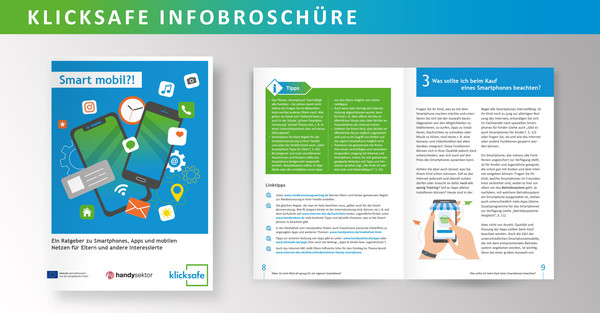Apps suitable for children and safe
News, timetables, games - there are now apps for everything. Children are quickly fascinated by the possibilities offered by smartphones and tablets. The responsibility for which applications the child uses lies with the parents. They usually enable their child to access the mobile device in the first place and allow the apps to be downloaded.
Which apps are particularly popular with young people and children? Above all, those with which you can exchange information and communicate. These include WhatsApp, Instagram, Snapchat and TikTok, for example. Depending on the app, they can send or publish short messages, pictures, videos, smileys or voice messages. Photos and videos can be alienated and creatively edited with filters. Young people should think carefully about what content they share in these apps. In addition, it is important to be careful not to reveal too much private information.
By showing interest, you can help your child learn how to use apps. Let your child explain the app to you and thereby show openness for this topic. Trust is the best basis for preventing problems together and eliminating them when they occur.
Is this app secure?
Before you install an app, you should consider certain aspects.
Get apps only from the official app stores.
Keep in mind that the popularity of an app doesn't mean anything about the security or reliability of the provider.
Check carefully, whether or what costs are incurred.
Many "free apps" offer additional functions through in-app purchases or display advertisements for paid offers. Free of charge therefore does not always mean that costs may not be incurred!
Pay attention to data protection!
Most users of free apps pay with their personal data. Many apps access sensitive data on the smartphone (contacts, photos, etc.) or are allowed to perform certain functions (location data, etc.). Depending on the operating system and version, the permissions are displayed the first time the app is used or can be denied later. In any case, the permissions should match the functions of the app. It is often unclear how apps use this data and whether they may also pass on or sell this to third parties. This data is often analyzed to display the most suitable ads. Therefore, check the access rights of apps with your child before downloading them and take a look at the general terms and conditions.
Pay attention to the protection of minors!
To prevent children from being exposed to inappropriate content, it is best to test the apps in advance and accompany the child while playing. Obtaining the apps should be the parents' business. For this purpose, it is advisable to set up a PIN for app purchases. In the Google Play and Apple app stores, the USK rating is displayed next to the app. However, the app download does not check how old the user actually is. Parents can use the parental control settings in the stores to allow or block apps according to the age rating. In addition, further device-based protective measures can be taken.
App check from mobilsicher
What happens under the surface of apps? Which large companies are reading, what data is being sent? You can answer these questions yourself with the database "App-Check" from mobilsicher. This provides precise information on the data sending behavior of Android apps.
Recognize safe and child-friendly apps
Not every app that seems suitable for children at first glance is recommendable for children. Some apps also harbor risks. Whether certain apps are suitable for your child depends above all on how old your child is, what preferences he or she has, and what knowledge or experience he or she has already gained in dealing with digital offerings. You can use the following points as a guide.
An app suitable for children ...
- is non-violent and only presents content that is appropriate for its age.
- has a simple structure, is easy to use, uses a child-friendly approach and does not use too much text.
- stimulates your child's imagination and curiosity.
- refrains from advertising and links to social networks, advertising sites, app stores or other offers not suitable for children.
- does not offer the possibility to buy paid extensions (e.g. of special game items that can be bought directly from the app, so-called in-app purchases).
- is best used without an Internet connection.