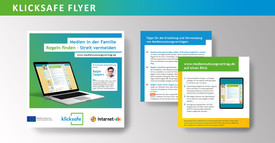Regulated use of digital media
klicksafe supports you in guiding your child in the use of digital media. The goal is a safe, fair and self-determined use of the Internet, digital games, smartphones and apps.
Media education succeeds when parents and children discover the Internet together. You know your child best. Be there when your child conquers digital spaces and try out sensible behavior together to counter risks. Pave the way for creative use of new ways of expression.
As with all parenting topics, mutual trust is also a good basis when it comes to media.
At what age should children start surfing the Internet?
Counter question: When do you send your child shopping or to the playground alone? Probably when your child feels safe in such situations. When you have practiced with him the right behavior in traffic or prepared him for dealing with other people.
It is also necessary to make such decisions when it comes to media education. Do you want to introduce your child specifically to the Internet or wait until he or she expresses interest? You should not leave your child alone when exploring the Internet. This is the only way to minimize exposure to inappropriate or harmful content. That's why your child depends on your help and support. If you accompany your child when he or she goes online, you can create a solid basis for good media education with clear rules and regular discussions about media content.
Older children on the Internet - guidance and personal responsibility
The older children get, the more their lives take place online - especially on smartphones. Children can also come across content that is not age-appropriate or even harmful to minors. Parents need to stay on top of things and build up a basis of trust when dealing with the internet. Online use also reflects many puberty issues, so dealing with the topic of the Internet also means dealing with key issues for adolescents.
Once children have learned to use the internet relatively safely and responsibly, the "surfing leash" can be loosened further. From what age a child actually surfs alone on a computer, tablet or smartphone and to what extent Internet use is accompanied by filtering or parental control programs is up to you as parents.
However, as children get older, it becomes increasingly difficult to fully control their surfing behavior. In addition, there are currently no cross-device filter and parental control programs that work simultaneously on computers, games consoles, smartphones and tablets. This means that in many cases, different settings and programs have to be used depending on the device.
Actively monitor your children's media use. Regularly ask about current trends and challenges or which channels and influencers your child follows. Here you will find suitable conversation starters. (Deborah Woldemichael, Head of klicksafe)
Guide for parents
Our guides, brochures and family checklists will help you guide your child on the path to independent and responsible Internet use.
A media usage contract and media vouchers can help to establish binding and clear rules and illustrate media time for children.
Media vouchers - More responsibility for the child
Media vouchers are a good way to illustrate time, especially for younger children. But they also help families to keep to time agreements and help children to independently allocate the "allowed" time appropriately. In this way, children gradually take on more responsibility when it comes to media use.
Appropriate times for certain devices/media can be entered on media vouchers depending on the age and experience of the child. Younger children who are not yet literate can, with the support of their parents, draw a time period in the blank clock, e.g., 30 minutes. The child turns in these vouchers to the parents when he or she wants to use the corresponding devices/media.
Since younger children usually do not have a good overview of a whole week in terms of time, the vouchers should not initially be given out on a weekly basis. It makes more sense to distribute one or two vouchers every day. The voucher can also be designed by the children themselves - for example, with their favorite media hero or heroine.
In this way, children learn to decide for themselves how they want to use their (valuable) vouchers. However, they should still check whether the desired games/movies/videos are appropriate for their child's age and developmental stage. The agreed media times should be checked regularly and adjusted if necessary.
Good offers for children - information for parents
For children of primary school age, a manageable range of websites, apps and good online games is sufficient. These can be accessed by the child again and again. The following points will help you assess whether an Internet offering is suitable for children.
A child-friendly app or website...
- ...is free of violence and only presents content that is appropriate for the child's age.
- ...has a simple structure, is easy to use and uses a child-friendly approach.
- ...stimulates your child's imagination and curiosity.
- ...encourages your child to engage offline.
- ...refrains from advertising and links to social networks, advertising sites, app stores or other offers that are not suitable for children.
- ...does not offer the possibility to buy paid extensions.
- ...is best used without an Internet connection .
- ...does not ask for personal data and does not demand excessive permissions.
- www.internet-abc.de: In the children's area of the Internet-ABC, children are accompanied playfully in their first steps on the Net. In addition to learning modules and quizzes, children receive exciting information in the form of news and quizzes.
- www.seitenstark.de: Around 60 child-friendly websites for children together form "Seitenstark".
- www.handysektor.de: The Handysektor portal has information on data protection, copyright and cyberbullying for young people, among other things.
- www.klicksafe.de/fuer-kinder: The children's section of klicksafe with links to good websites.
- www.blinde-kuh.de: The children's search engine offers children a successful introduction to the Internet. The portal, which has won several awards, is supported by the German Federal Ministry for Family Affairs.
- www.fragfinn.de: The children's search engine fragFINN offers a protected surfing space that was created especially for children and in which they can move freely on the Internet without encountering content that is unsuitable for them. The surfing space is based on a so-called whitelist. This is a thematically and numerically extensive list of Internet sites suitable for children and editorially checked by media pedagogues.
- www.kindersache.de: Kindersache is a service of the Deutsches Kinderhilfswerk e. V. especially for children. Here, all children can find information appropriate to their age and also various browser games.
- www.hanisauland.de: The website offers children between the ages of 8 and 14 simple and easy-to-understand access to the topic of politics, as well as additional information, tips, entertainment and active participation opportunities. HanisauLand is an online service of the Federal Agency.
- www.internet-abc.de: In the parents' section of Internet ABC, you'll find lots of tips for getting started online and learn how best to accompany your children as they take their first steps.
- www.medien-kindersicher.de: The portal informs parents about technical protection solutions for their children's devices, services and apps.
- www.elternguide.online: The service supports parents in media education and provides advice.
- www.nummergegenkummer.de: The children's and young people's telephone of the "Nummer gegen Kummer" (number against sorrow) can be reached at 116 111 from Monday to Saturday from 14:00 - 20:00. The calls are free and anonymous. The em@il advice line is available around the clock. The parent telephone can be reached on Mondays to Fridays from 09:00 - 11:00 and on Tuesdays and Thursdays from 17:00 - 19:00 on the free number 0800 - 111 0 550.
- fragzebra.de: ZEBRA is the free online advice service of the NRW Media Authority. Anyone with questions about everyday digital life can get an answer from experts - individually, reliably and anonymously. ZEBRA can be reached via WhatsApp, chat and contact form.
- www.juuuport.de: On the juuuport Internet platform, young people can find help if they have had a bad experience with the Internet, for example. The special thing about juuuport is that the help comes from other young people who have been trained as scouts for this purpose.
- www.jugendschutz.net: You have come across something on the Internet that you think is illegal, harmful to minors or developmentally damaging? Inform the team of jugenschutz.net about it!
- www.internet-beschwerdestelle.de: You have noticed inciting remarks in a forum? Or have you seen depictions on a website that are harmful to minors? You can use a form to report illegal content to the Internet Complaints Office.